Page Layouts in Salesforce
- Page layout is one of the concepts of Salesforce.
- It was used to customize and design the UI page.
- The page layout assigns the buttons, fields, visual force, custom links and related lists to our needs.
Example:
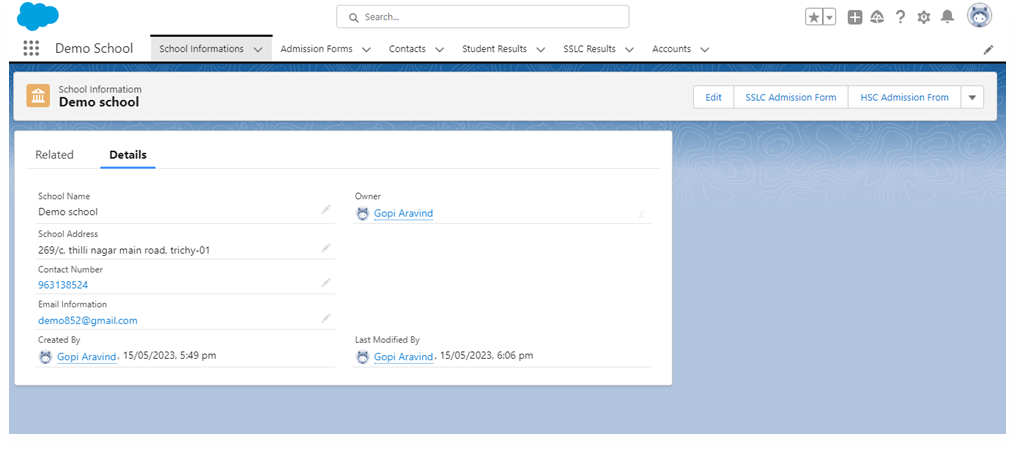
layout types:
There are two types of layouts in the salesforce.
- Compact layouts.
- Mini layouts.
Compact layout:
- Compact layout is one of the types of layouts.
- Compact layout was used to show the display’s key (or) record fields.
- It shows the minimum required and then important details of the record are needed.
- Compact layout also controls how records and details in the salesforce mobile app and desktop apps.
Example of Compact layout:
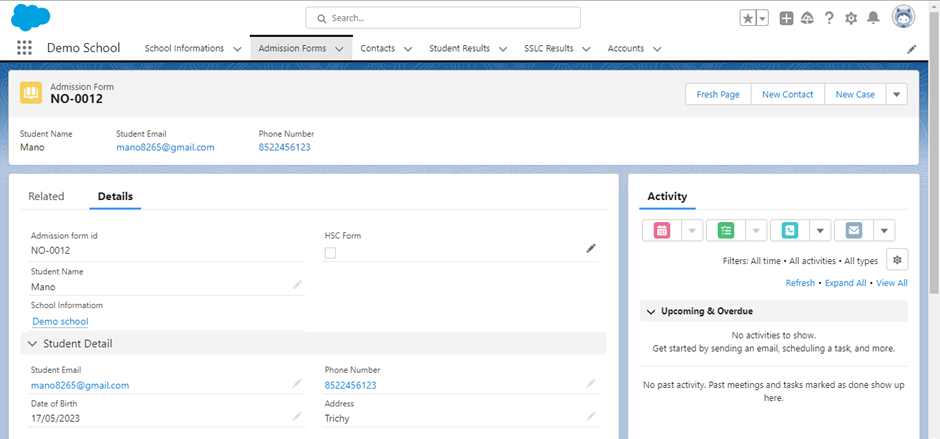
- Compact layout support all field types
- But, it can have a minimum of 10 fields.
Mini layouts:
- Mini layout is another type of layout.
- Mini layouts are displayed to users with a little bit of information (or) small record previews.
- once the mouse pointer is hovered over the record name the layout will be displayed.
Example of Mini Layouts.
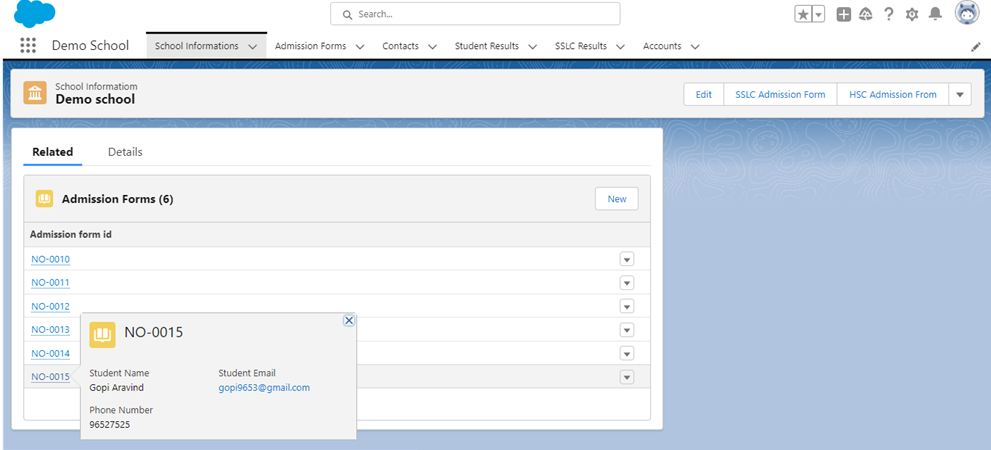
Search Layouts:
- Search layout was used to show the important information with records in the display.
