SERVICE CLOUD FEATURES
Salesforce being a CRM is used to connect people and information. In this blog, I am going to explain one of the core service – Salesforce Service Cloud and how it revolutionized customer support by making interactions easier between an organization and its customers
Why Salesforce Service Cloud?
- If your company deeply cares about the customer service, then Salesforce Service Cloud is what you should go for. Irrespective of whether you are in B2C or B2B domain, you will have several customers raising tickets and queries on a regular basis. These tickets will be received by your service agents.
- Salesforce Service Cloud helps you in tracking and solving these tickets efficiently.
This is not the only way how you can transform customer experience. Let’s dig deeper and see how Salesforce Service Cloud is creating an impression. - Maximize Agent Productivity – Using Service Cloud, agents can work from anywhere. With the easy management options available (such as web-based application, mobile device, knowledge base) , the agent productivity is enhanced leading to reduction of overhead costs of agents
- Transforms Customer experience – Customer relations are drastically enhanced – connecting one to one with every customer via live agents. You can increase your customer loyalty, satisfaction and customer retention, leading to repeat business from existing customers, increase in LTV (Lifetime value) of your customers, positive word of mouth for your brand.
- Security – Your data is completely safe and secure with the Service Cloud platform. It follows a multilayered approach to protect the information which is vital to your business.
- Leverage Social Media Platforms – You can also interact with your customers on social media such as Facebook or Twitter in real-time.
- Case Tracking – Tracking helps you in faster case resolution. This leads to better management of a person’s day to day activities and manual errors are drastically reduced.
To sum up, Salesforce Service Cloud definitely helps in improving your operational processes leading to better experience for your customers. Based on a study done across companies using Salesforce Service Cloud, growth in performance metric has been drastically increased.
If you see the below infographic, agent productivity increased by 40%, case resolution increased by 41%, which eventually led to a 31% increase in customer retention
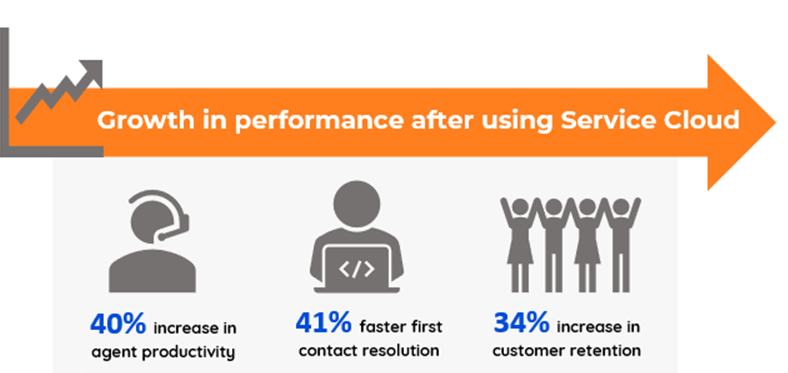
This growth illustrates why people prefer Salesforce Service Cloud and how it plays an important role in improving your customer support team.
What is service cloud in salesforce?
Salesforce offers Service Cloud as Software as a Service. Service Cloud is built on the Salesforce Customer Success Platform, giving you a 360-degree view of your customers and enabling you to deliver smarter, faster and more personalized service
Service Cloud enables users to automate service processes, streamline workflows and find key articles, topics and experts to support customer service agents. The purpose is to foster one-to-one marketing relationships with every customer across multiple channels and devices.
Service cloud in salesforce:
For example, Service Cloud allows you to deliver service to every customer, anytime, anywhere. It is a part of Salesforce’s Customer Success Platform, an ecosystem of connected mobile and social tools powered by the cloud.
What are 5 different common Cloud services platforms?
- Amazon Web Services (AWS)
- Google Cloud Platform
- Alibaba
- Microsoft Azure
- IBM Bluemix
Service Cloud Objects
- Developer Centers. Heroku MuleSoft Tableau Commerce Cloud Lightning Design System Einstein Quip.
- Popular Resources. Documentation Component Library APIs Trailhead Code Samples and SDKs Podcasts AppExchange.
- Community.
What are cloud service models?
There are three main types of cloud computing service models.
- SaaS (Software as a Service).
- IaaS (Infrastructure as a Service).
- PaaS (Platform as a Service).
What are the 4 cloud services?
There are four main types of cloud computing. They are,
- private clouds
- public clouds
- hybrid clouds
- multi clouds
What services it offers?
As I had mentioned earlier, there are case tracking and knowledge base features. There are several other services that Salesforce Service Cloud offer which will enable you to provide a differentiated customer experience. You can refer the below image to see what Salesforce Service Cloud has to offer you.
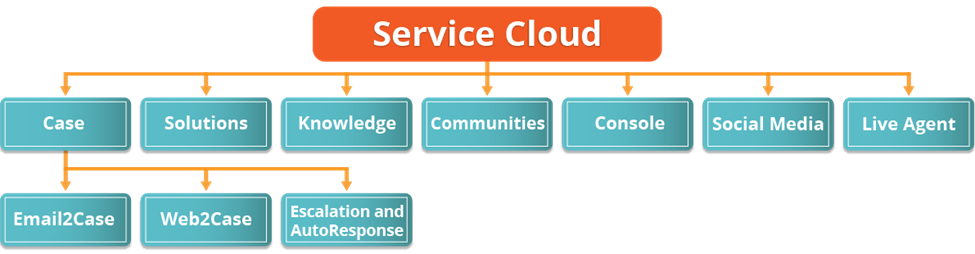
Case Management – Any customer issues raised are usually captured and tracked as cases. Cases can be further classified into the following:
- Email-To-Case: Email-To-Case helps you create a case automatically when an email is sent to one of your company’s email addresses, such as support@edureka.co. These generated cases will be displayed in an ‘Emails related list’. This Emails related list includes all emails sent by your customer on a particular case, as well as the email threads.
- Web-to-Case: Web-to-case helps you create a new case automatically in Salesforce whenever a support request comes directly from your company’s website. To enable it, you can go to Setup → Build → Self-service → Web-to-case settings.
Check the “Enable Web-to-Case” checkbox. You can select an Auto-response template and select the default case origin as ‘Web’. - Escalation and Auto-Response: Case escalation rules are used to reassign and optionally notify individuals when a case is not closed within a specified time period. Also, you can configure auto-response rules to respond to cases either from the web or email
9 Features that make Salesforce Service Cloud #1 Customer Service Solution:
The Lightning console unifies the agent experiences and provides all the information from customer profiles, case histories, to dashboards.
- Lightning Console – Maximize Agent Productivity : The Lightning console unifies the agent experiences and provides all the information from customer profiles, case histories, to dashboards.
- Live Agent – Chat 1:1 instantly from any device : This allows a customer to connect to a Service agent via the web in real time while providing multilingual support. This allows a real-time 1:1 chat instantly from any device. Chats can be quickly routed to subject matter experts.
- Mobile – Personalized service in every device, wherever, whenever: Salesforce Service cloud cases can be managed from anywhere. It allows Field-Service agents to solve the case on the go and managers and executives can monitor real-time metrics with the Salesforce Service Cloud mobile app.
- Communities – Help customers and employees help themselves : The communities give the customer a place to find the answers required more quickly from anywhere at any time. This provides the agents and the customer’s tools for greater engagement and faster problem-solving.
- Knowledge – Get the right answers to the agents and customer faster : The communities give the customer a place to find the answers required more quickly from anywhere at any time. This provides the agents and the customer’s tools for greater engagement and faster problem-solving.
- Service Wave Analytics – Turn insight into action with Service Wave analytics : Service wave analytics is the first app to bring the power of wave analytics to Salesforce service cloud. It allows every service manager to quickly check on case management, agent efficiency and channel optimization from anywhere.
- SOS – Future of in-app mobile support : SOS helps to go beyond traditional support channels with live agent video support, screen sharing, two-way audio and on-screen annotation in any mobile app to provide engaging service experience to the customers.
- Social Customer Service – Deliver social customer service that scales : This equips the customer service team with the tools to create and handle cases on social media channels like Facebook, Twitter, etc.
- Omni Routing – Efficiency, Transparency, and Speed : Omni Channel enables automatic routing of work items (cases, leads or other works) to the most appropriate and available agent. This lets Administrators configure Salesforce service cloud to distribute workload based on employee skill set, availability and their capacity to handle incoming work. This also ensures that high priority work always receives immediate action.
Other features of Service Cloud include the following:
- customized reporting.
- multiple languages.
- multichannel integration for platforms such as Facebook Messenger and text messaging.
- can be used through a mobile application.
- integration with legacy systems.
- live agent webchats.
How Much Salesforce Service Cloud Cost?
Salesforce Service Cloud offers three pricing packages- Professional, Enterprise and Unlimited. You can refer to the table below and select your plan accordingly.
- Professional – $75USD/User/Month
- Enterprise – $150
- Unlimited – $300
Salesforce Integration
Salesforce integration is the process of merging the data and functionality of Salesforce with another application. Salesforce Service Cloud supports integration with various application and business system.
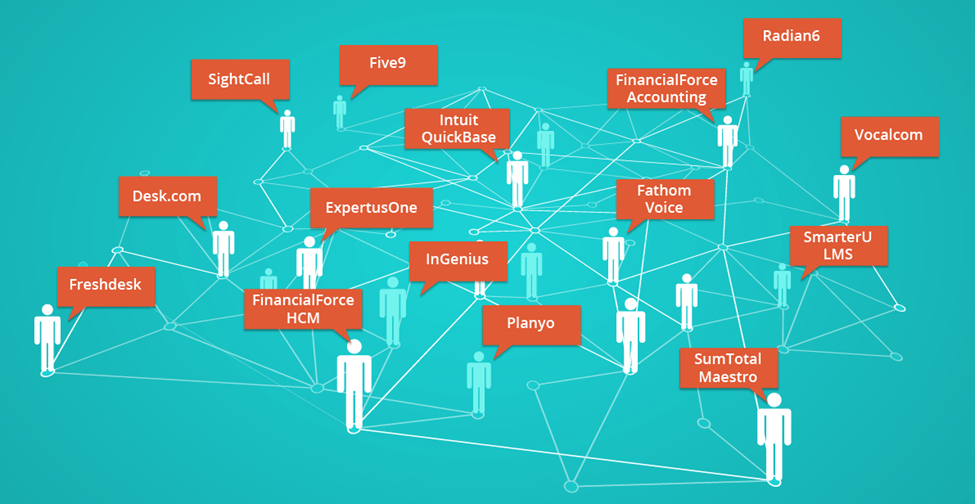
Since everyone and everything is connected on one platform, you should definitely go for Salesforce Service Cloud.
