Custom Notification in Salesforce
Custom notification in salesforce is used to send a custom-made notification to the user when at the occurrence of a certain function defined by the developer.
Flow
Flow in Salesforce is an Automation process, which is used to group certain actions together to create a process.
Custom Notification Using Flow
To send custom notifications using flow, We create a flow that includes getting notification type, getting recipients, and sending notifications to the record owner.
for example: when the record is created or updated a custom notification is sent.
Step 1: Create flow: Home->Quick find->Flow
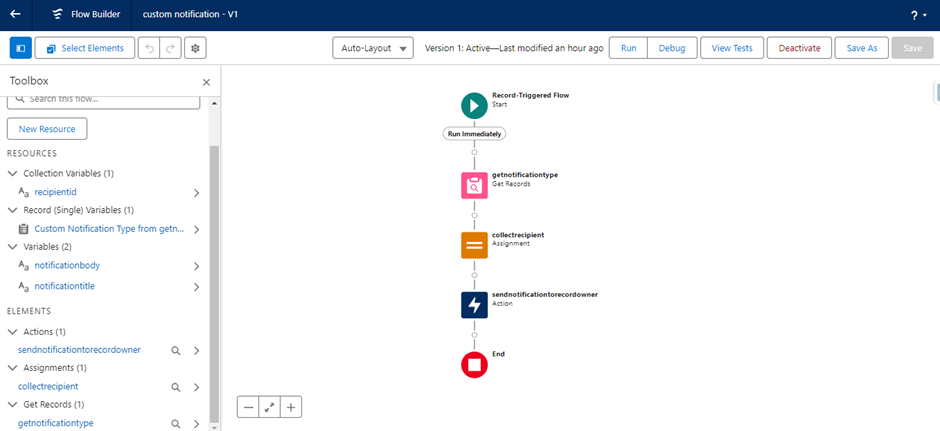
Step 2: Home->Quick find->Custom notification
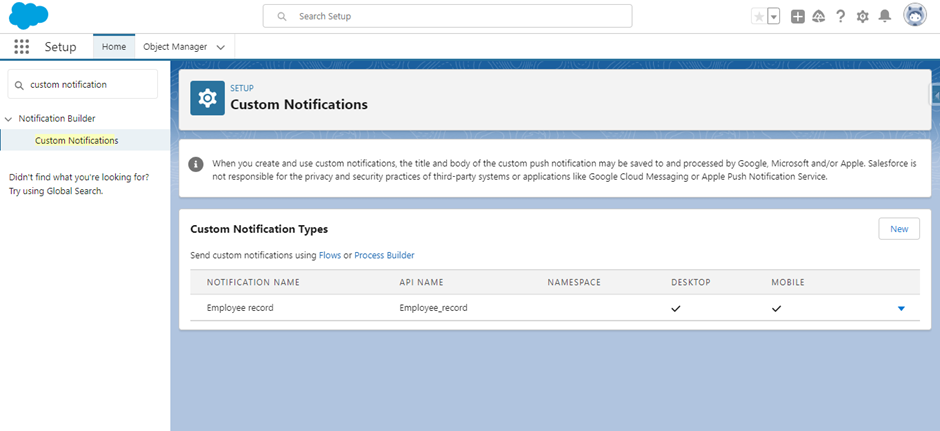
Click new to create custom notification
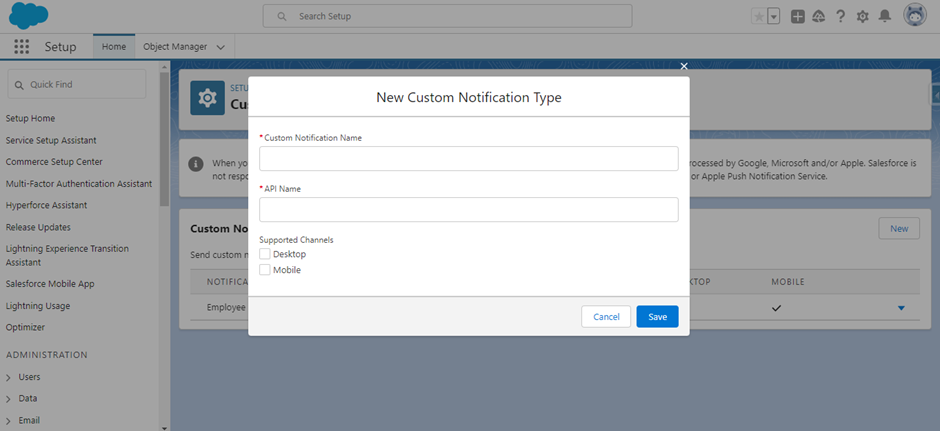
Check whichever channels you want to send notifications to and save.
Note: when the custom notification is integrated with the flow, and the record is created or updated the notification will be sent to chosen channels.
